 摘要:
摘要:
...
odoo 安装第三方模块的方法(以会计为例)
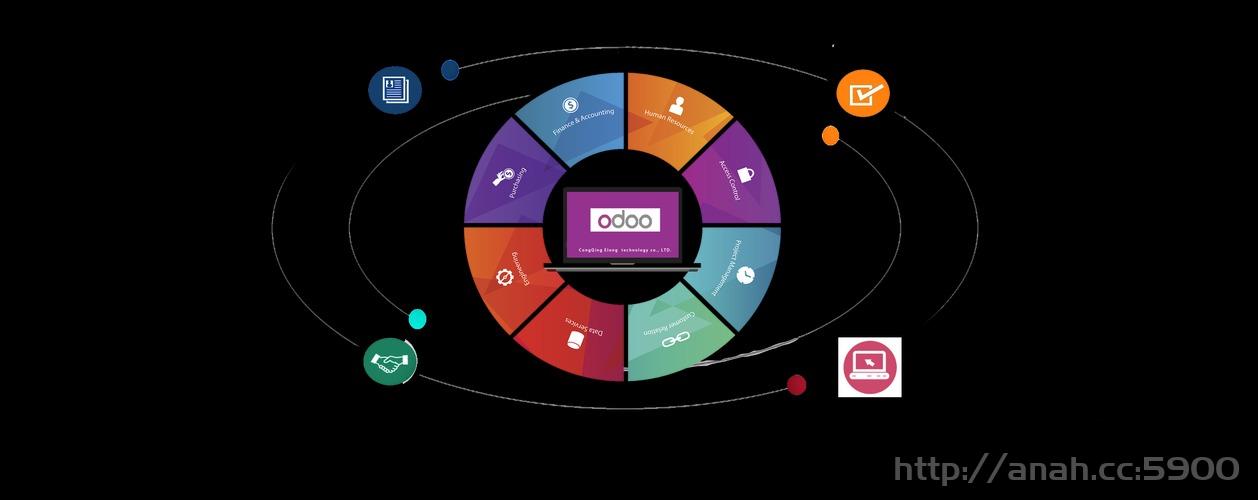
step 2: 解压到odoo/addons目录,README文件(om_account_accountant/README.rst)有安装说明
Installation
============
To install this module, you need to:
Download the module and add it to your Odoo addons folder. Afterward, log on to
your Odoo server and go to the Apps menu. Trigger the debug mode and update the
list by clicking on the "Update Apps List" link. Now install the module by
clicking on the install button.
开启debug模式的地址为:http://localhost:8069/web?debug=1 (debug=0关闭)
操作后查看设置,实际上就是开发这模式

step 6: 后续可以探索会计相关功能了。
还没有评论,来说两句吧...