如何配置它
Titus Meyer 编辑了此页面
📌 Qick 提示:请记住,开关偏移量越小,开关偏移量越大 喷嘴远离床!😉
虽然我在一开始就写过,你永远不必手动校准 z 偏移 同样,你现在应该这样做。这将防止计算出的 z 偏移变得太过 大。所以,这个插件更像是一个自动的婴儿步。
前提 条件
作为先决条件,必须正确配置探针。它必须可靠地工作,没有任何 问题!如果您不知道怎么做,请查看 KlickyProbe 以及如何配置它!zellneralex 还有一个非常好但很复杂的示例配置。
现在,探头可以可靠地工作,这种自动 z 偏移校准基本上是 通过添加部分进行配置。所有可能的属性及其默认值 记录在配置中。z_calibration
最低启动配置可能如下所示:
[z_calibration] #nozzle_xy_position: <X,Y position for clicking the nozzle on the z endstop - not needed if [safe_z_home] is used> switch_xy_offsets: <X,Y offsets from the nozzle position for clicking the probe's switch body on the z endstop> #bed_xy_position: <X,Y position for probing the bed, for instance the center point - not needed if mesh with zero_reference_position is used> switch_offset: <offset of the switch trigger (read the Switch Offset section!)> start_gcode: <macro name for attaching the probe> #before_switch_gcode: <macro name for attaching the probe AFTER probing the nozzle> end_gcode: <macro name for docking the probe>
最好使用多个样本,并使用“中位数”作为“探针:samples_result”。 在 X、Y 和 Z 中配置适当的探头偏移非常重要。这 z-offset 不需要是一个精确的值,因为我们没有将其用作偏移量,而是将其用作 必须接近真实价值!
在 Klipper 中配置什么“stepper_z:position_endstop”值都无关紧要。 所有位置都相对于该点 - 只有绝对值不同。然而 建议在此处配置一个安全值,以免喷嘴意外崩溃 进入构建板。该插件仅更改 GCode 偏移量,仍然可以 将喷嘴移到此偏移量之外。
配置
💡 新:默认情况下,喷嘴位置设置为“safe_z_home”位置 开关位置现在可以定义为与喷嘴位置的偏移。
需要以下配置才能启用插件设置一些必要的值:
[z_calibration] nozzle_xy_position: default from home_xy_position of safe_z_home # A X, Y coordinate (e.g. 100,100) of the nozzle, clicking on the z endstop. switch_xy_position: optional when switch_xy_offsets is used # A X, Y coordinate (e.g. 100,100) of the probe's switch body, clicking on # the z endstop. switch_xy_offsets: optional when switch_xy_position is used # Instead of an absolute position (switch_xy_position), this configuration # adds an X, Y offset (e.g. -6,-18) to the nozzle position. bed_xy_position: default from zero_reference_position (or relative_reference_index) of bed_mesh # A X, Y coordinate (e.g. 100,100) where the print surface (e.g. the center # point) is probed. These coordinates are adjusted by the # probe's X and Y offsets. The default is the zero_reference_position which # replaces the deprecated relative_reference_index # of the configured bed_mesh, if configured. It's possible to change the zero # reference position at runtime or use the GCode argument BED_POSITION of CALIBRATE_Z. wiggle_xy_offsets: 0,0 # After probing the nozzle and retracting, move x some distance away and # back. Useful to prevent the z endstop pin sticking to the nozzle and # being pulled out of the assembly. Can be negative. Defaults to zero to # disable it. Can be combined in x and y to move diagonally. Be careful # to not move your nozzle out of range! switch_offset: # The trigger point offset of the used mag-probe switch. # A larger value will position the nozzle closer to the bed. # This must be determined manually. More on this later # in this section.. offset_margins: -1.0,1.0 # The minimum and maximum margins allowed for the calculated offset. # If the offset is outside these values, it will stop! # The margin can be defined as "min,max" e.g. "-0.5,1.5" or by just one # value e.g. "1.0" which translates to "-1.0,1.0" (which is also the default). max_deviation: DEPRECATED - please use offset_margins instead! # The maximum allowed deviation of the calculated offset. # If the offset exceeds this value, it will stop! # The default is 1.0 mm. samples: default from "probe:samples" section # The number of times to probe each point. The probed z-values # will be averaged. The default is from the probe's configuration. samples_tolerance: default from "probe:samples_tolerance" section # The maximum Z distance (in mm) that a sample may differ from other # samples. The default is from the probe's configuration. samples_tolerance_retries: default from "probe:samples_tolerance_retries" section # The number of times to retry if a sample is found that exceeds # samples_tolerance. The default is from the probe's configuration. samples_result: default from "probe:samples_result" section # The calculation method when sampling more than once - either # "median" or "average". The default is from the probe's configuration. safe_z_height: default is 2 * z_offset from the "probe:z_offset" section # The absolute z position in mm to move to before moving to the next # position. The default is two times the z_offset from the probe's # configuration. The minimum safe z height is 3mm. clearance: DEPRECATED - please use safe_z_height instead! # The distance in mm to move up before moving to the next # position. The default is two times the z_offset from the probe's # configuration. position_min: default from "stepper_z:position_min" section. # Minimum valid distance (in mm) used for probing move. The # default is from the Z rail configuration. speed: 50 # The moving speed in X and Y. The default is 50 mm/s. lift_speed: default from "probe:lift_speed" section # Speed (in mm/s) of the Z axis when lifting the probe between # samples and clearance moves. The default is from the probe's # configuration. probing_speed: default from "stepper_z:homing_speed" section. # The fast probing speed (in mm/s) used, when probing_first_fast # is enabled. The default is from the Z rail configuration. probing_second_speed: default from "stepper_z:second_homing_speed" section. # The slower speed (in mm/s) for probing the recorded samples. # The default is second_homing_speed of the Z rail configuration. probing_retract_dist: default from "stepper_z:homing_retract_dist" section. # Distance to retract (in mm) before probing the next sample. # The default is homing_retract_dist from the Z rail configuration. # Caution: if sensorless homing is used on the Z axis with # homing_retract_dist set to zero, this must be set to a value greater zero. probing_first_fast: false # If true, the first probing will be faster by the probing speed. # This is to get down faster and not record the result as a # probing sample. The default is false. start_gcode: # A list of G-Code commands to run before each calibration command. # See docs/Command_Templates.md for the G-Code format. This can be used to # attach the probe. before_switch_gcode: # A list of G-Code commands to run before to each probing on the # mag-probe. See docs/Command_Templates.md for the G-Code format. This can # be used to attach the probe after probing on the nozzle and before probing # on the mag-probe. end_gcode: # A list of G-Code commands to run after each calibration command. # See docs/Command_Templates.md for the G-Code format. This can be used to # detach the probe afterwards.
床网
💡 新功能:现在可以通过重新定义网格的 RRI 来使用自适应网格宏 和/或使用“CALIBRATE_Z”命令的新“BED_POSITION”参数。
使用床网时,建议将其配置为零参考位置 它曾经是相对参考索引(“bed_mesh:zero_reference_position”设置)。 但是,这不再强制执行。在配置的零参考位置下,网格 在此位置变为 Z=0。因此,此时最好校准 Z。如果没有 “bed_xy_position”,在配置中,将读取零参考位置 每次开始校准时。可以使用宏更改此位置 在运行时。
这由自适应网格宏使用。它们创建一个较小的网格,该网格仅应用于 当前打印作业将使用的区域。一个例子是 Frix-x 宏,它 可以在这里找到。
☝️ 注意:使用自适应网格宏时要小心,因为它们使用 Klipper 的网格函数 以不受支持的方式!为创建的网格正确校准 Z 非常重要!
开关偏移
“z_calibration:switch_offset”是上述与开关主体的偏移量(即 探测位置)到其上方的实际触发点。此值的起点可以 取自欧姆龙开关的数据表(D2F-5:0.5mm 和 SSG-5H:0.7mm)。安全 根据您喜欢的第一层的柔软度,从少一点开始(对我来说, D0.46F-5 约为 5)。因此,偏移值越小,喷嘴越远离 床!此值不能为负数。
例如,D2F-5 的数据表:
以及偏移基数的计算:
offset base = OP (Operation Position) - switch body height 0.5 mm = 5.5 mm - 5 mm
负开关失调怎么样?
首先,不能有负面switch_offset!如果switch_offset已经存在 调整后真的很小,喷嘴仍然离床太近了,然后有些东西 探头体的测量错误。下图说明了这一点:
因此,请检查您的止动器、止动杆和开关的位置 身体接触端挡!
❗ 请不要直接驱动开关执行器上的止动销! 否则,您将自行承担风险,我将拒绝任何支持请求!
如果这样做,则开关处的正确或至少工作测量高度都是由于 系统中的各种力。但是,由于许多原因,力量可能会发生变化。最好的案例 就是执行器一直推入,直到销接触主体 开关 - 在触发止损之前!但它可能是介于两者之间的任何东西...... 因此,没有理由不以安全可靠的方式👍直接接触身体
探头停靠位置
例如,如果探头没有停靠在龙门架上,而是停靠在床上,这很重要 具有正确的 Z 高度。因此,如果出现以下情况,自动校准后对接过程可能会失败 应用的偏移量过高。但是,有一种解决方法是设置 GCode 偏移量 在 attach 和 dock 宏中恢复为零。要使其仅在宏中有效,请执行以下操作: 可以使用 save/restore GCode state 命令,如下所示:
SAVE_GCODE_STATE NAME=YOUR_MACRO_NAME SET_GCODE_OFFSET Z=0.0 your macro content here... RESTORE_GCODE_STATE NAME=YOUR_MACRO_NAME
这将保存包括校准偏移量在内的状态,将其重置为零,运行 附加/停靠例程并恢复校准的偏移量。

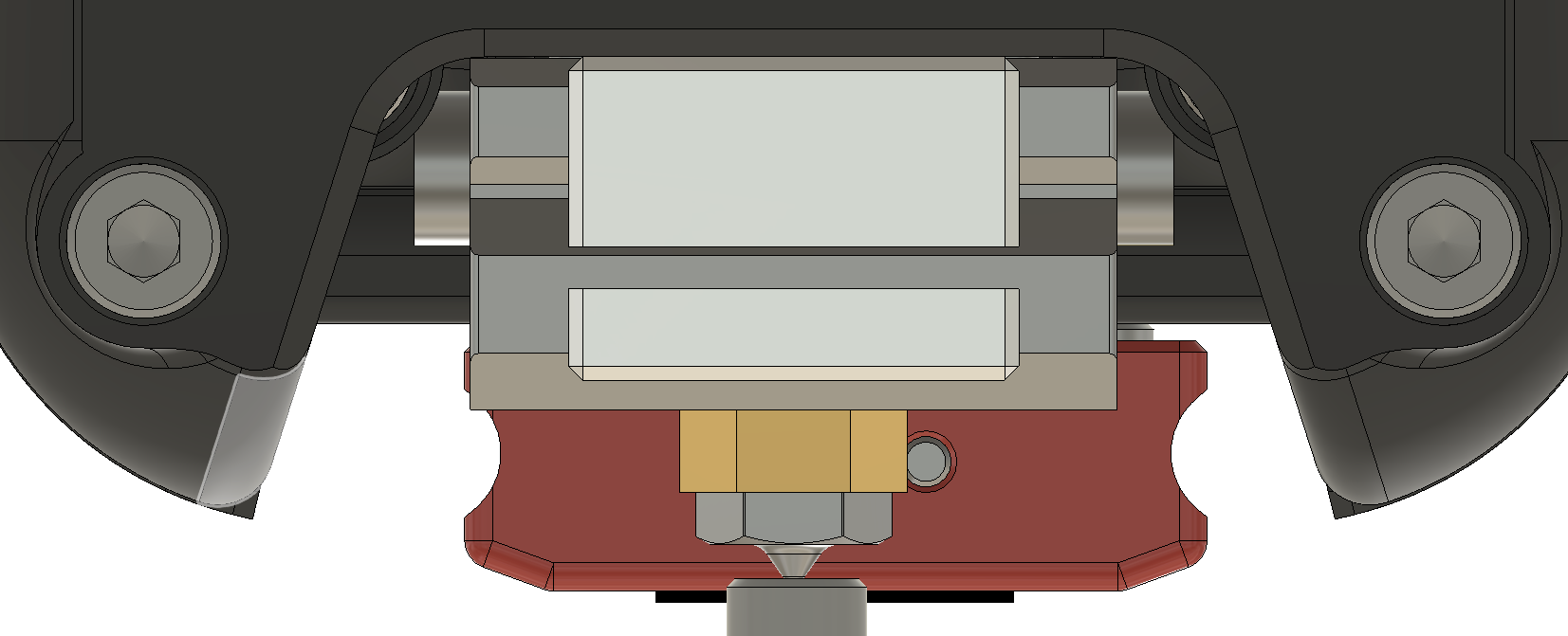
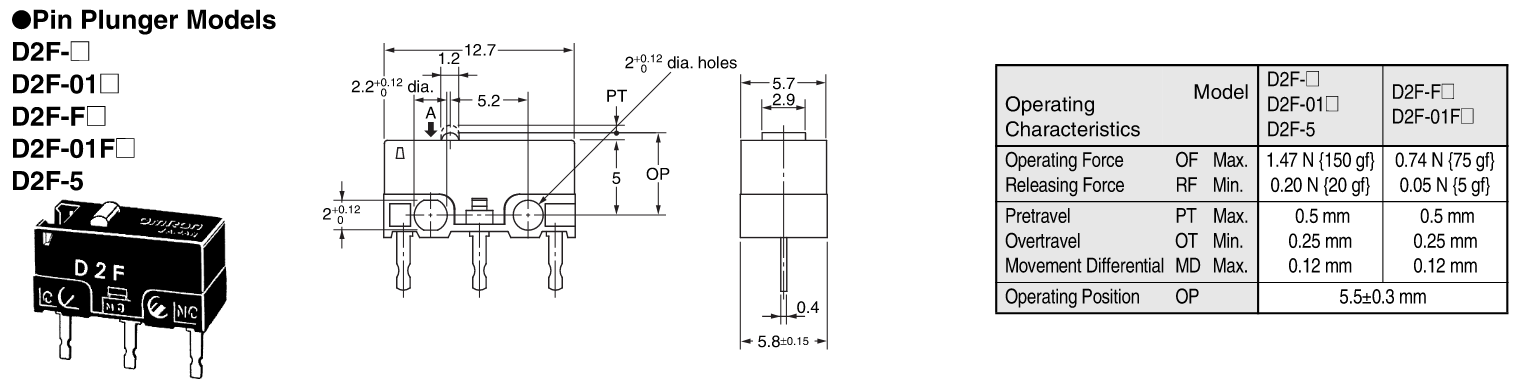
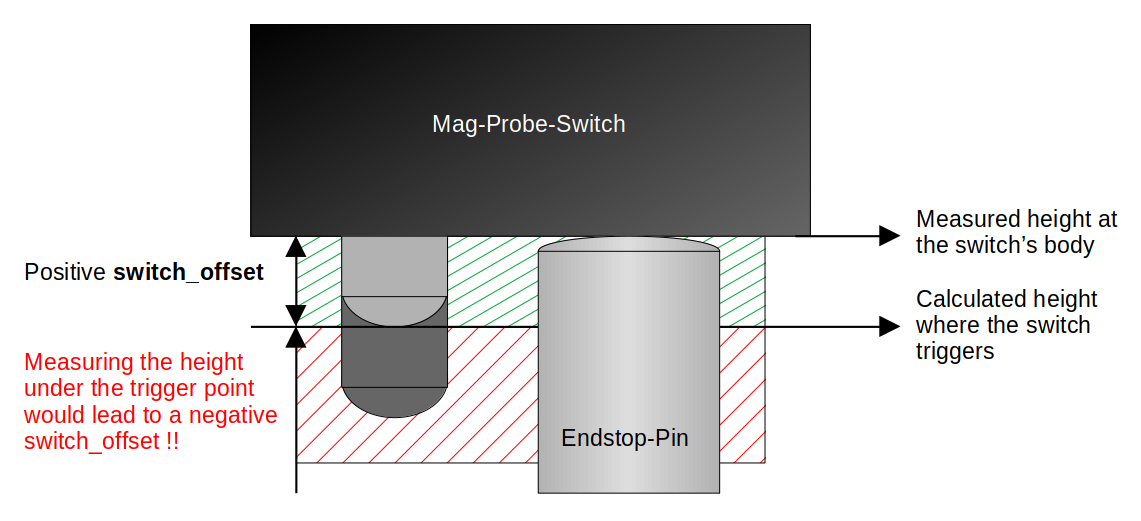









还没有评论,来说两句吧...